PDF chapter test TRY NOW
How to install the Tux Math application software:
Tux Math for Windows is available as an installer program, downloadable as an executable program (.exe) which you can double-click to begin the installation process.
The following are the step by step procedures to install the application.
Step 1: Read the terms of the General Public License and click "I Agree" to start the installation process
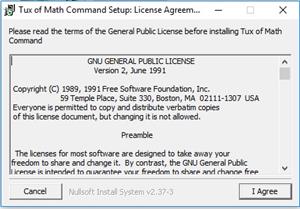
Step 2: Select the options such as Start Menu and Desktop Shortcuts and click next to continue.
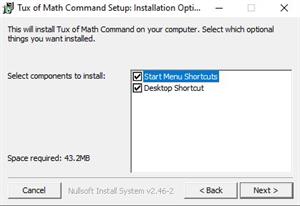
Step 3: Choose the destination folder to install and click Install to complete the installation process.
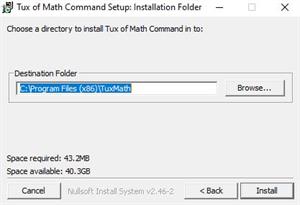
How To Open Tux Math:
- Double-click the "Tux of Math Command" icon on your desktop screen.
or
- Select the Start button Tux of Math Command Tux of Math Command (Full Screen).
You can now see the welcome screen of Tux of Math Command. After the welcome screen, you will get the opening screen of Tux of Math Command.
