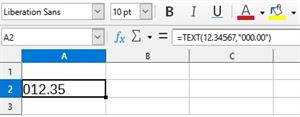PDF chapter test TRY NOW
A function is a predefined calculation entered in a cell to help you analyse or manipulate data. All you have to do is enter the values, and the calculation is automatically made for you. Functions help you create the formulae required to get the results that you are looking for.
Functions can be used to perform simple or complex calculations. You can use different formulae in LibreOffice Calc. A formula in Libre Office Calc starts with an equal to (\(=\)) sign.
Text Formula:
To create a simple text value, enclose it in double-quotes. The ampersand (\(&\)) character is used to join text values to one another.
For Example \(=\) “Libre” \(&\) “Office” \(&\) "Clac"
The result of this formula is ‘LibreOffice Clac'.
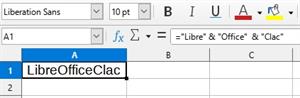
TEXT Function:
It Converts a number into text according to the given format.
Inserting a Text Function:
- Go to the Insert menu and select the Function option.
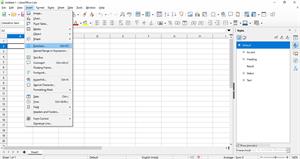
- Search the "Text" function from the options and click ok. (or) You can directly enter the format in the formula bar,

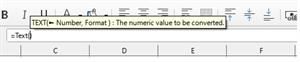
Format:
TEXT(Number; Format)
- Number is the numerical value to be changed.
- Format is the text which defines the format. Use decimal according to the language set in the cell format.
Example:
\(=TEXT(12.34567;"###.##")\) returns the text \(12.35\)
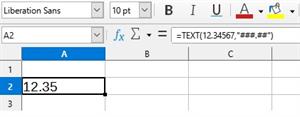
\(=TEXT(12.34567;"000.00")\) returns the text \(012.35\)