PDF chapter test TRY NOW
A presentation is an organised way of delivering information. It is an organised display of information along with graphics, movies, sound, etc. All these are presented together on the screen.
Create a blank Presentation:
To create a Blank presentation, follow the given steps:
- Click the LibreOffice Impress Presentation from the LibreOffice Start Centre

The following screen will open.
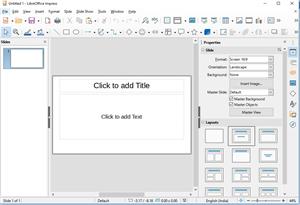
- Click the New option from the File menu.

The New impress presentation screen will open.
- Click the Presentation option from the left pane.
- Click the Blank Presentation option.
