
PUMPA - SMART LEARNING
எங்கள் ஆசிரியர்களுடன் 1-ஆன்-1 ஆலோசனை நேரத்தைப் பெறுங்கள். டாப்பர் ஆவதற்கு நாங்கள் பயிற்சி அளிப்போம்
Book Free DemoYou must have seen that the tube lights and fans are connected to the main supply through electric wires to get power for working in your home.
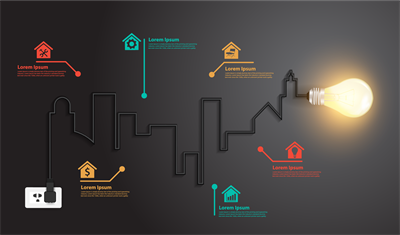 |
Similarly, Computers are also interlinked through the cables called connecting cables.
Computers are considered a system because they have several parts such as the input unit, output unit, Central processing unit, power supply unit, etc. These units are needed to be interconnected for a successful operation, And, these units also need to be connected with the other systems for the communication and data transfer purposes.
 |
Do you know how these parts are connected?
Parts of the Computers are connected with cables both internally and externally, allowing data to be transferred between the computer's components and peripherals. Some cables are also used to provide the power necessary to parts of the computer. These cables are called connecting cables. These cables are found in various sizes. Each one of them has their own specific use.
Let us see the different types of cables and their uses.
- Video Graphics Array (VGA)
- High Definition Multimedia Interface (HDMI)
- Universal Serial Bus (USB)
- Data cable
- Power Cord
- Mic cable
- Ethernet cable
Video Graphics Array (VGA) cable:
It is used to connect the computer monitor with the CPU. It is a type of computer cable which is used to transfer the display data (Video signals) from the CPU to the monitor. It consists of a cable and a connector at each end, and the connectors are generally in blue.
 |
 |
USB cable /cord:
Input / Output devices such as Printer, Scanner, Mouse, Keyboard, Web camera, and External devices such as Pen Drive, Mobile phone are connected with the computer using USB cable or cord. It allows peripheral to connect to your computer and transfer data at high speeds. USB refers to Universal Serial Bus.
 |
 |
HDMI cable:
HDMI refers to High Definition Multimedia Interface and is the most commonly used to transfer the HD signal, such as High-Definition audio and video, over a single cable. It connects the monitor, projector with the computer.
 |
 |
Reference:
https://commons.wikimedia.org/wiki/File:VGA_Cable.JPG
https://www.stockvault.net/photo/145389/vga-cables
https://commons.wikimedia.org/wiki/File:A-B_Usb_Cable.jpg
https://commons.wikimedia.org/wiki/File:USB_port.jpg
https://commons.wikimedia.org/wiki/File:HDMI_Cable.JPG
https://pixabay.com/fr/photos/hdmi-c%c3%a2ble-fiche-connexion-2985919/
https://www.stockvault.net/photo/145389/vga-cables
https://commons.wikimedia.org/wiki/File:A-B_Usb_Cable.jpg
https://commons.wikimedia.org/wiki/File:USB_port.jpg
https://commons.wikimedia.org/wiki/File:HDMI_Cable.JPG
https://pixabay.com/fr/photos/hdmi-c%c3%a2ble-fiche-connexion-2985919/