PDF chapter test TRY NOW
Input Unit
Input unit is used to connect the external environment with an internal computer system. It gives data and instructions to the computer system.
Input unit is used to connect the external environment with an internal computer system. It gives data and instructions to the computer system.
Input unit performs the following tasks:
- Helps user to enter the data and instructions from the outside environment into the computer system.
- Converts the data and instructions into machine language.
- Provides the converted data to the computer system.
Examples of input devices include keyboard, mouse, scanners, cameras, joysticks, Web camera, and microphones.
 (a) Keyboard and Mouse |  (b) Barcode Scanner |
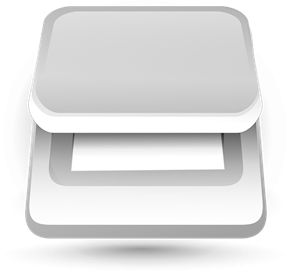 (c) Scanner |  (d) Joystick |
 (e) Light Pen |  (f) Web Camera |
 (g) Microphone |
(a) Keyboard and Mouse:
Keyboard:
The Keyboard is an input device that allows the users to enter letters, numbers, and other symbols into a computer. It is one of the most commonly used input devices for computers.
Mouse:
A computer mouse is a hand-held pointing device that is used to detect two-dimensional motion relative to a surface. This motion is translated into a pointer's motion on display, which allows a smooth control of a computer's graphical user interface.
(b) Barcode Scanner:
A Barcode scanner is an optical scanner used to read printed barcodes, decode the barcode data, and send the data to a computer. It has a light source, a lens and a light sensor that translate the optical impulses into electrical signals. These sensed signals are given to decoding circuits that can analyze the information in the barcode image and provide the barcode content to the scanner's output port, which is connected to the computer.
(c) Scanner:
A scanner is an input device which is used to scan the documents such as photographs and pages of text. When a document is scanned, it is converted into a digital format. This creates an electronic version of the document that can be viewed and edited on a computer.
(d) Joystick
A joystick is an input device which is used to control video games. Joysticks contain a base and a stick that can be moved in any direction (up, down, right and left). The stick can be moved slowly or quickly and in different amounts. Because of their flexibility in terms of movements, it can provide much greater control than the keys on a keyboard.
(e) Light pen:
A light pen is an input device of the computer in terms of a light-sensitive wand used in connection with a computer's CRT (cathode-ray tube) display. It enables the user to point to displayed objects or draw on the screen in a similar way to a touchscreen but with greater positional accuracy.
(f) Webcam:
A Webcam is an input device used to feed or stream an image or video to the computer in real-time. It is typically small cameras that sit on a desk, attach to a user's monitor, or built into the hardware.
(g) Microphone:
A microphone is an input device of the computer which converts a sound signal into an electrical signal. They are used in computers for voice recording, speech recognition, etc.,
Reference:
https://pixabay.com/photos/keyboard-mouse-desk-workplace-1628544/
https://www.publicdomainpictures.net/en/view-image.php?image=73863&picture=barcode-reader
https://pixabay.com/fr/vectors/scanner-%c3%a0-plat-mat%c3%a9riel-23359/
https://pxhere.com/en/photo/1610621
https://www.flickr.com/photos/ethanhein/7181323659
https://upload.wikimedia.org/wikipedia/commons/5/55/Webcam_01.jpg
https://pxhere.com/en/photo/1625574
https://www.publicdomainpictures.net/en/view-image.php?image=73863&picture=barcode-reader
https://pixabay.com/fr/vectors/scanner-%c3%a0-plat-mat%c3%a9riel-23359/
https://pxhere.com/en/photo/1610621
https://www.flickr.com/photos/ethanhein/7181323659
https://upload.wikimedia.org/wikipedia/commons/5/55/Webcam_01.jpg
https://pxhere.com/en/photo/1625574
