
PUMPA - SMART LEARNING
எங்கள் ஆசிரியர்களுடன் 1-ஆன்-1 ஆலோசனை நேரத்தைப் பெறுங்கள். டாப்பர் ஆவதற்கு நாங்கள் பயிற்சி அளிப்போம்
Book Free Demo3. Impress:
Impress is a basic presentation application that provides all the common multimedia presentation tools, such as special effects, animation, editing modes, and drawing tools.
All these features make the presentation work easier. They add style to the presentation and give life to it by making slideshows and animation effects.
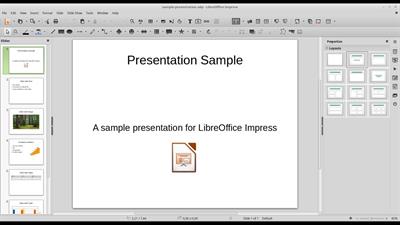
LibreOffice Impress
4. Draw:
Draw is a vector graphics drawing tool that can produce any simple diagram, flowchart, and even \(3D\) artwork. It mainly helps in making technical drawings, posters, documents, photo albums, etc.
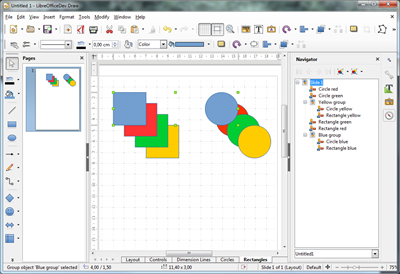
LibreOffice Draw
5. Base:
Base is a database software tool that makes the database work within a simple interface. Base provides users to create and edit forms, reports, queries, tables, views, and relations.
So, it is easier to manage a relational database like the other popular database applications like Microsoft. It is an easy-to-understand and simple-to-use system to store data.
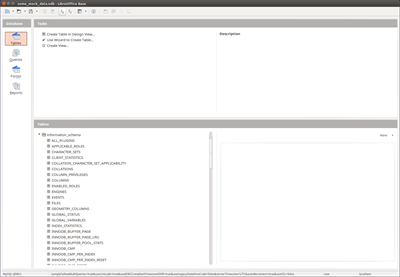
LibreOffice Base
6. Math:
Math is the formula or equation editor in LibreOffice.
Several math symbols and characters used in equations are not available in standard font sets. But with the help of this formula editor, one can create complex equations with various symbols or characters.
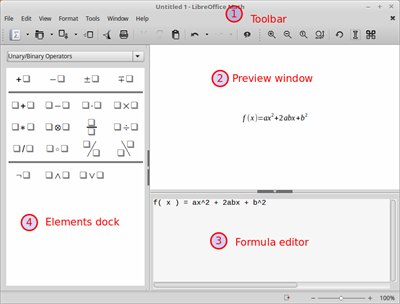
LibreOffice Math
Reference:
https://i.ytimg.com/vi/xB9A_HrS_SU/maxresdefault.jpg
https://design.blog.documentfoundation.org/wp-content/uploads/sites/2/2016/07/20160731_DrawUI.png
https://upload.wikimedia.org/wikipedia/commons/0/01/LibreOffice-Base--Version-6.0.6.2--Ubuntu-16.04.png
https://elearn.ellak.gr/pluginfile.php/3987/mod_page/content/12/math-main-window.png