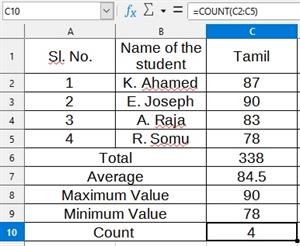PUMPA - SMART LEARNING
எங்கள் ஆசிரியர்களுடன் 1-ஆன்-1 ஆலோசனை நேரத்தைப் பெறுங்கள். டாப்பர் ஆவதற்கு நாங்கள் பயிற்சி அளிப்போம்
Book Free DemoStatistical Functions:
LibreOffice Calc includes over \(70\) statistical functions which enable the evaluation of data from simple arithmetic calculations, such as averaging, to advanced distribution and probability computations.
Some of them are:
AVERAGE Function:
It calculates the average of the given set of values.
It calculates the average of the given set of values.
Syntax:
\(=AVERAGE(XY:XZ)\)
Example:
To calculate the average of the four fields\(\ C2\ to\ C5\), you use the function,
\(=AVERAGE(C2:C5)\)
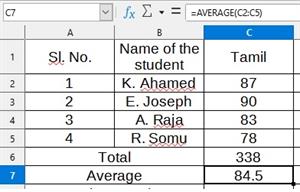
MAX Function:
It calculates the maximum value from a given set of values.
Syntax:
\(=MAX(XY:XZ)\)
Example:
To determine the maximum value of the four fields \(C2\ to\ C5\), you use the function,
\(=MAX(C2:C5)\)
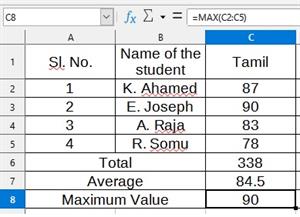
MIN Function:
It calculates the minimum value from a given set of values.
Syntax:
\(=MIN(XY:XZ)\)
Example:
To determine the minimum value of the four fields \(C2\ to\ C5\), you use the function,
\(=MIN(C2:C5)\)
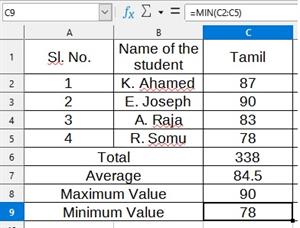
COUNT Function:
It counts the number of values (cell containing numbers).
Syntax:
\(=COUNT(XY:XZ)\)
Example:
To determine the number of values from the fields \(C2\ to\ C5\), you use the function,
\(=COUNT(C2:C5)\)