PDF chapter test TRY NOW
Before starting the process of LibreOffice installation, check the system requirements, which is the prerequisite for installing LibreOffice on a Windows system.
System Requirements (Hardware and Software):
- Microsoft Windows \(7\)\(SP1\), Windows \(8\), Windows Server \(2012\), or Windows \(10\).
- Pentium-compatible PC (Pentium\(III\), Athlon or more recent system recommended).
- \(256\) \(MB\) RAM (\(512\) \(MB\) RAM recommended).
- Up to \(1.5\) \(GB\) available hard disk space.
- \(1024\) \(x\) \(768\) resolution (higher resolution recommended), with at least \(256\) \(colours\).
Step-by-step procedure to download the LibreOffice main program:
Step 1: Open the download page of the main program.
Open the LibreOffice Main Installer download page (https://www.libreoffice.org/download/download/).
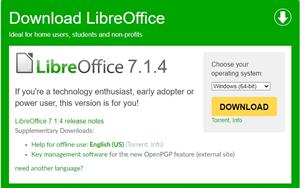
Step 2: Click the \(64-bit\) version then the below-mentioned screen will open.

Step 3: Click the green button with white writing which says “DOWNLOAD VERSION”. If the download does not automatically begin, click ‘Save File’.
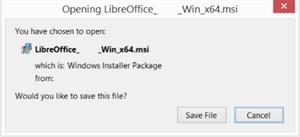
You do not have to uninstall any previously installed versions of LibreOffice. If you have an existing LibreOffice installation, all your preferences will be preserved, and that old installation will simply be overwritten.
Reference:
https://www.libreoffice.org/get-help/system-requirements/
https://www.libreoffice.org/get-help/install-howto/windows/
