PDF chapter test TRY NOW

Measuring and Tracking students progress is an important aspect because,
it answers a few important questions a teacher wants.
For instance, in the case of a test work, the teacher need to know :
- How many students have attempted a test?
- How much marks each one have scored?
- How much time each student have taken to complete a test work?
- What is the average mark of the class?
- Which are the learning outcomes (or questions) majority of the students were failed?
- Which are the learning outcomes (or questions) majority of the students have succeeded?
How bridge course progress can be tracked?
Step 1. Login as a teacher and click on “Test works” in the YaClass portal.
Step 2. Click on the testwork for which you want to see the result.
Step 3. Once you click on the specific testwork, it displays the results of the students question wise. You can also see the list of students who have taken the test and who haven’t.You can click on each question to review the answers completed by each student.
Step 3. Once you click on the specific testwork, it displays the results of the students question wise. You can also see the list of students who have taken the test and who haven’t.You can click on each question to review the answers completed by each student.
Important!
You can also download the results in an excel by clicking on the “Save Results” button and “Save As csv(passed tries / all tries)”
The document is saved as an excel file and this is how it looks.
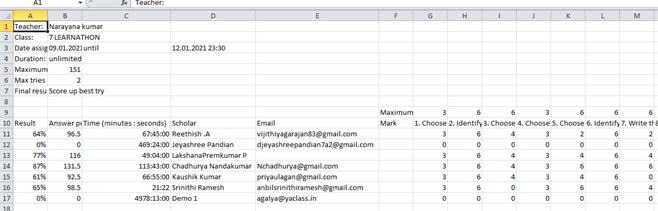
To know how to measure or track student progress watch this video:
