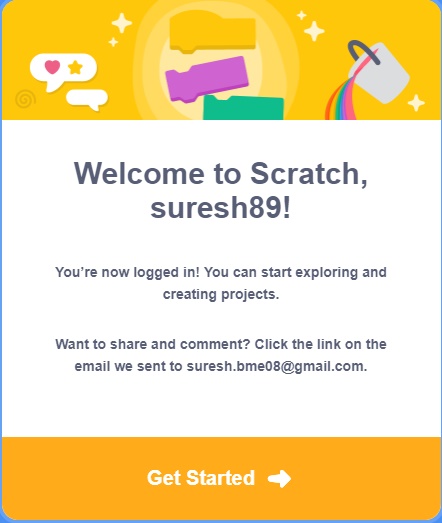PUMPA - SMART LEARNING
எங்கள் ஆசிரியர்களுடன் 1-ஆன்-1 ஆலோசனை நேரத்தைப் பெறுங்கள். டாப்பர் ஆவதற்கு நாங்கள் பயிற்சி அளிப்போம்
Book Free DemoCreating a Scratch account before you begin to program with Scratch \(2.0\),
We recommend you create an account for the Scratch website. Here’s how:
- Open a web browser, such as Google Chrome.
- Enter the website address http://scratch.mit.edu/ in your address bar, usually at the top of the screen.
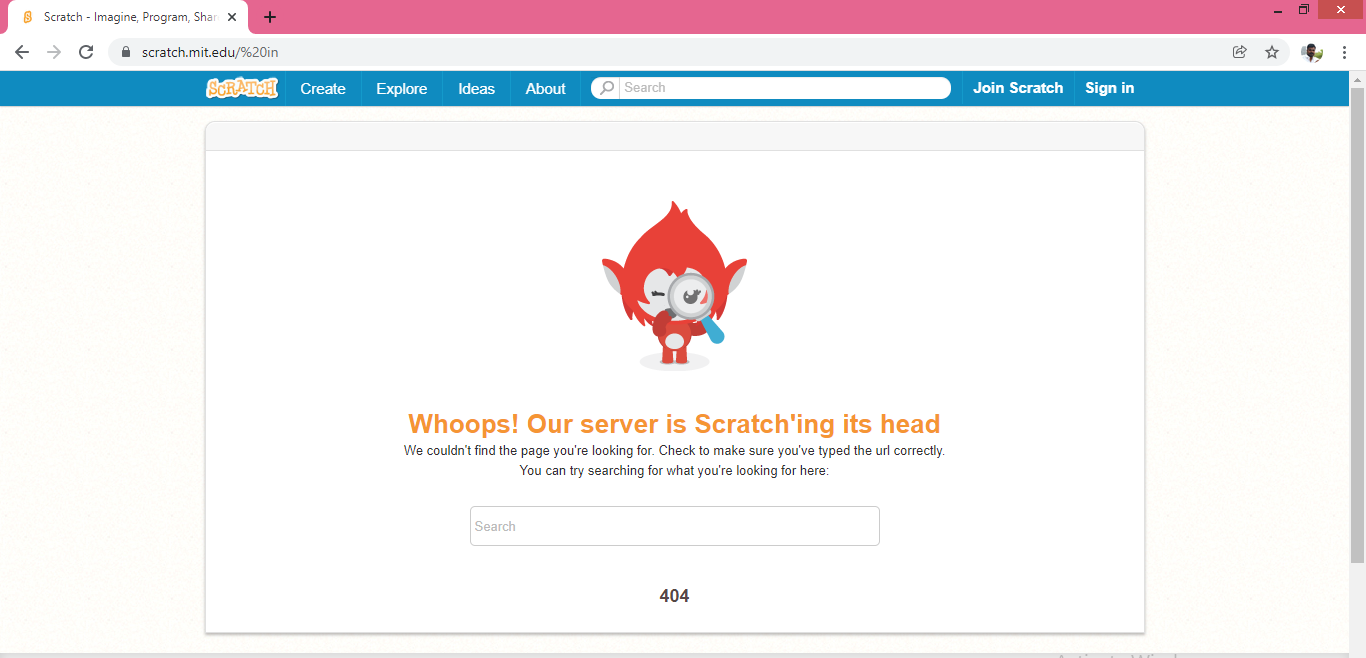
- Click Join Scratch in the top-right.
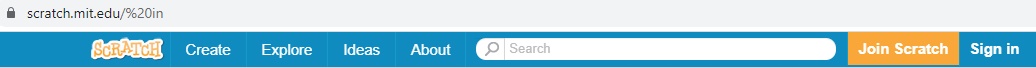
- Make up a username. Scratch is used by young people (among others), so the site advises members to protect their privacy by not using real names. You can’t change your username later, so choose wisely.
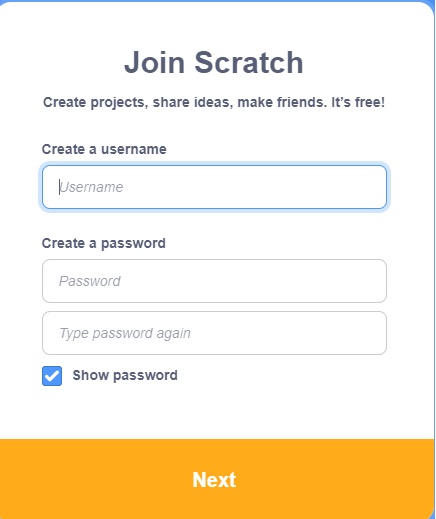
- Pick a password and enter it twice. The second time is to make sure you’ve typed it correctly. Use a mixture of upper and lower case numbers and symbols to make it more secure. Click the Next button.
- Enter your date of birth, gender, country and email address. This personal information is used to help you recover your password if you forget it and is used by the Scratch team to understand who uses Scratch. It doesn’t appear on the website anywhere. Click the Next button.
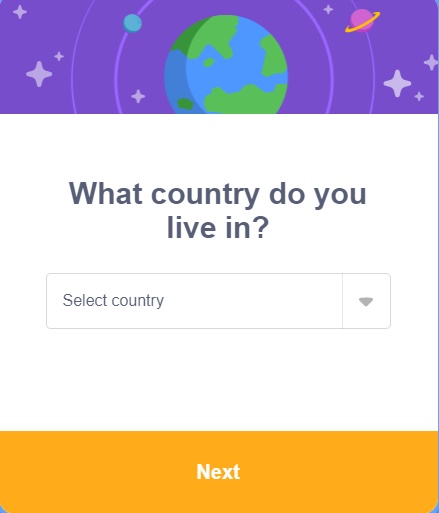
- Click OK Let’s Go! and you will be logged in. Just click Create on the navigation bar at the top of the screen, and you’re ready to start programming!