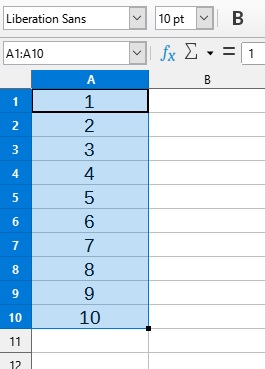PDF chapter test TRY NOW
LibreOffice Calc allows you to generate auto numbers.
To generate auto numbers, follow the steps given below.
- Click the LibreOffice Calc Spreadsheet from the LibreOffice Start Centre.
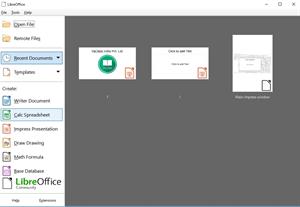
- By default, you always get a workbook (sheet \(1\)) when you open the LibreOffice Calc application.
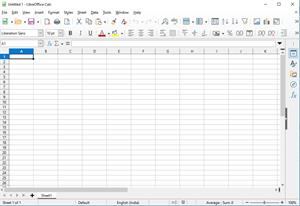
- Enter the first two numbers of the series in two cells.
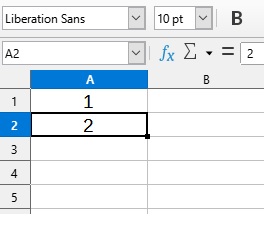
- Select both the cells.
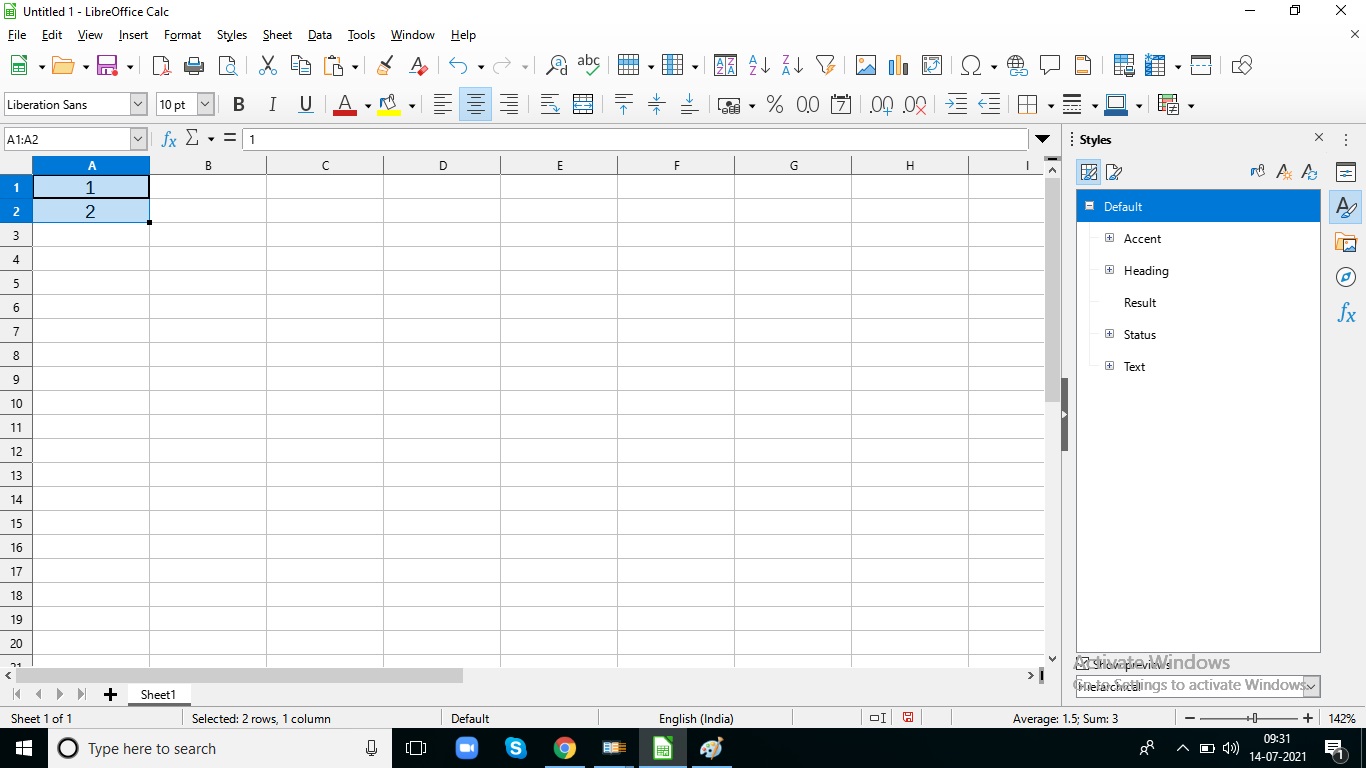
- Move the cursor to the right side bottom of the cell. The cursor will change to the plus sign.
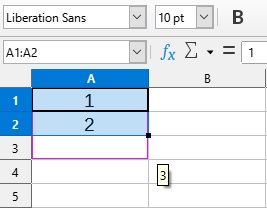
- Drag the plus sign to the desired cell.
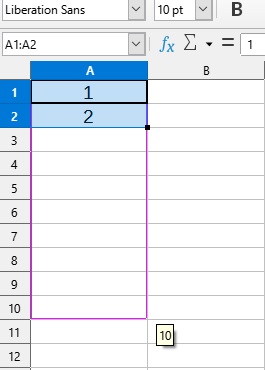
- The numbers will be generated automatically. You can generate any series by using this method.