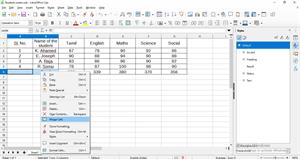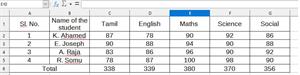PUMPA - SMART LEARNING
எங்கள் ஆசிரியர்களுடன் 1-ஆன்-1 ஆலோசனை நேரத்தைப் பெறுங்கள். டாப்பர் ஆவதற்கு நாங்கள் பயிற்சி அளிப்போம்
Book Free DemoWhen you type the text that is too long to fit in the cell, the text will overlap on the next cell. If you want it to display in a single line, you can merge the cell.
- Click the LibreOffice Calc Spreadsheet from the LibreOffice Start Centre.
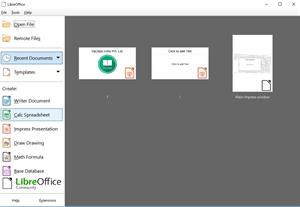
- By default, you always get a workbook (sheet\(1\)) when you open the LibreOffice Calc application.
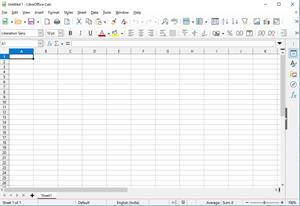
- Enter the content in the LibreOffice Calc Spreadsheet.
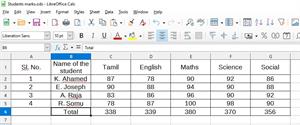
- Move the cursor to cells to be merged.
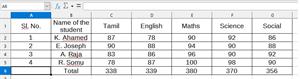
- Go to format in the menu bar and choose merge cells.

Or
- Select the cells and right-click the mouse button. Then select the merge cells option.