
PUMPA - SMART LEARNING
எங்கள் ஆசிரியர்களுடன் 1-ஆன்-1 ஆலோசனை நேரத்தைப் பெறுங்கள். டாப்பர் ஆவதற்கு நாங்கள் பயிற்சி அளிப்போம்
Book Free DemoIntroduction to Slides:
Before creating a new presentation, the first and foremost thing to do is decide on the purpose of the presentation and make a plan. Although you can make modifications as you go, having an idea of who the audience will be, the structure, the content, and how you will deliver the presentation will save you a lot of time.
Creating a presentation:
Start a new presentation with one of the ways you learned in the previous exercise. A new presentation has only one empty slide.
Start a new presentation with one of the ways you learned in the previous exercise. A new presentation has only one empty slide.
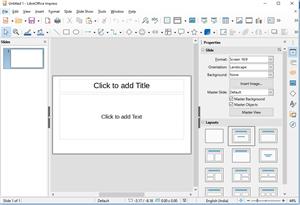
Now enter the title of your presentation in the title space and some text at the centre of the slide. Before you start adding more slides, you must first learn about slide layouts.
Slides:
Slides include placeholders, which are areas on the slide that are surrounded by dotted borders. Placeholders can have many different objects, including text, pictures, and charts.
Some placeholders have placeholder text or text that you can replace. They also have thumbnail-sized icons that denote specific commands such as Insert Picture, Chart, or Table.
Some placeholders have placeholder text or text that you can replace. They also have thumbnail-sized icons that denote specific commands such as Insert Picture, Chart, or Table.
Slide Layouts:
In LibreOffice Impress, every slide has a predefined layout. Slide layouts include formatting, positioning, and placeholders for all the content that appears on a slide. For example, by default, the presentation has the Title Subtitle slide layout as the first slide. Slide layouts assist us in quickly create slides and keep consistency in our presentation.
In LibreOffice Impress, every slide has a predefined layout. Slide layouts include formatting, positioning, and placeholders for all the content that appears on a slide. For example, by default, the presentation has the Title Subtitle slide layout as the first slide. Slide layouts assist us in quickly create slides and keep consistency in our presentation.
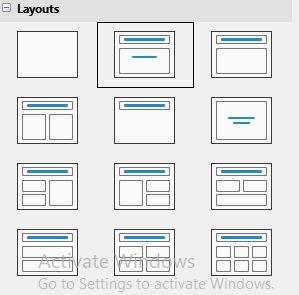
Some of the Slide layouts are,
- Blank Layout
- Title and Subtitle layout
- Title and content layout
- Title only layout
- Text only